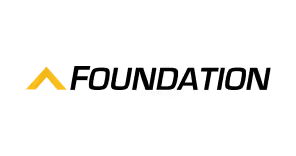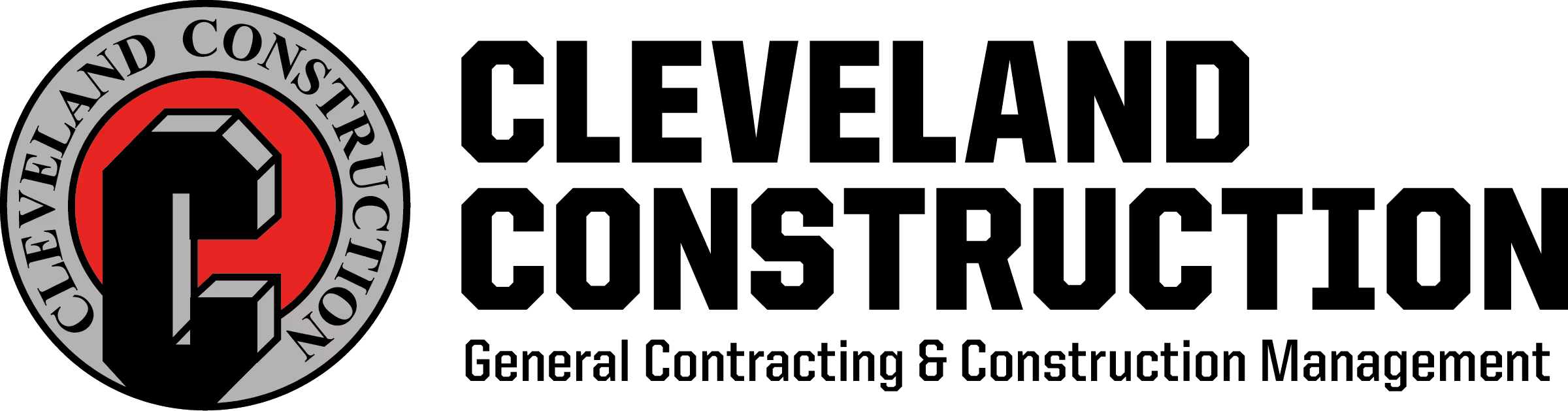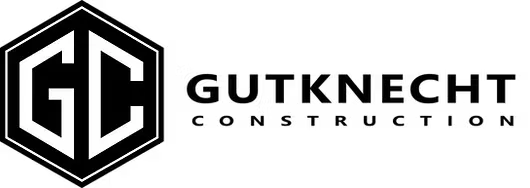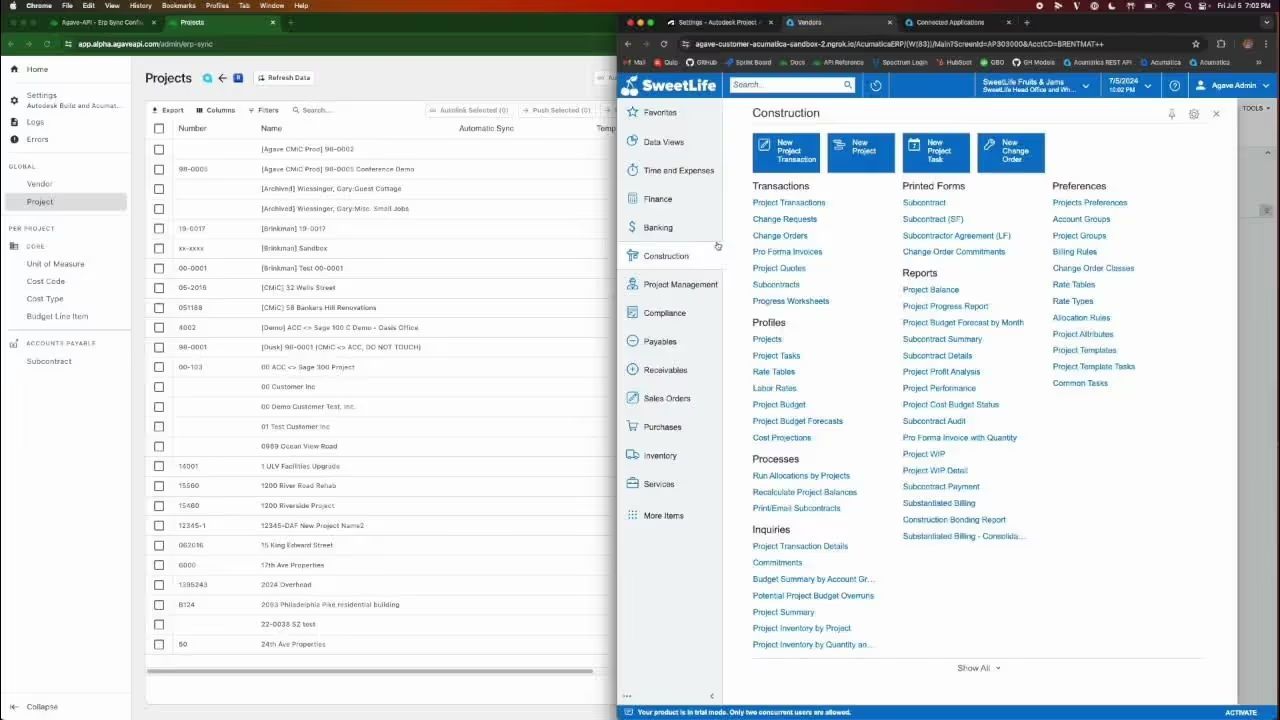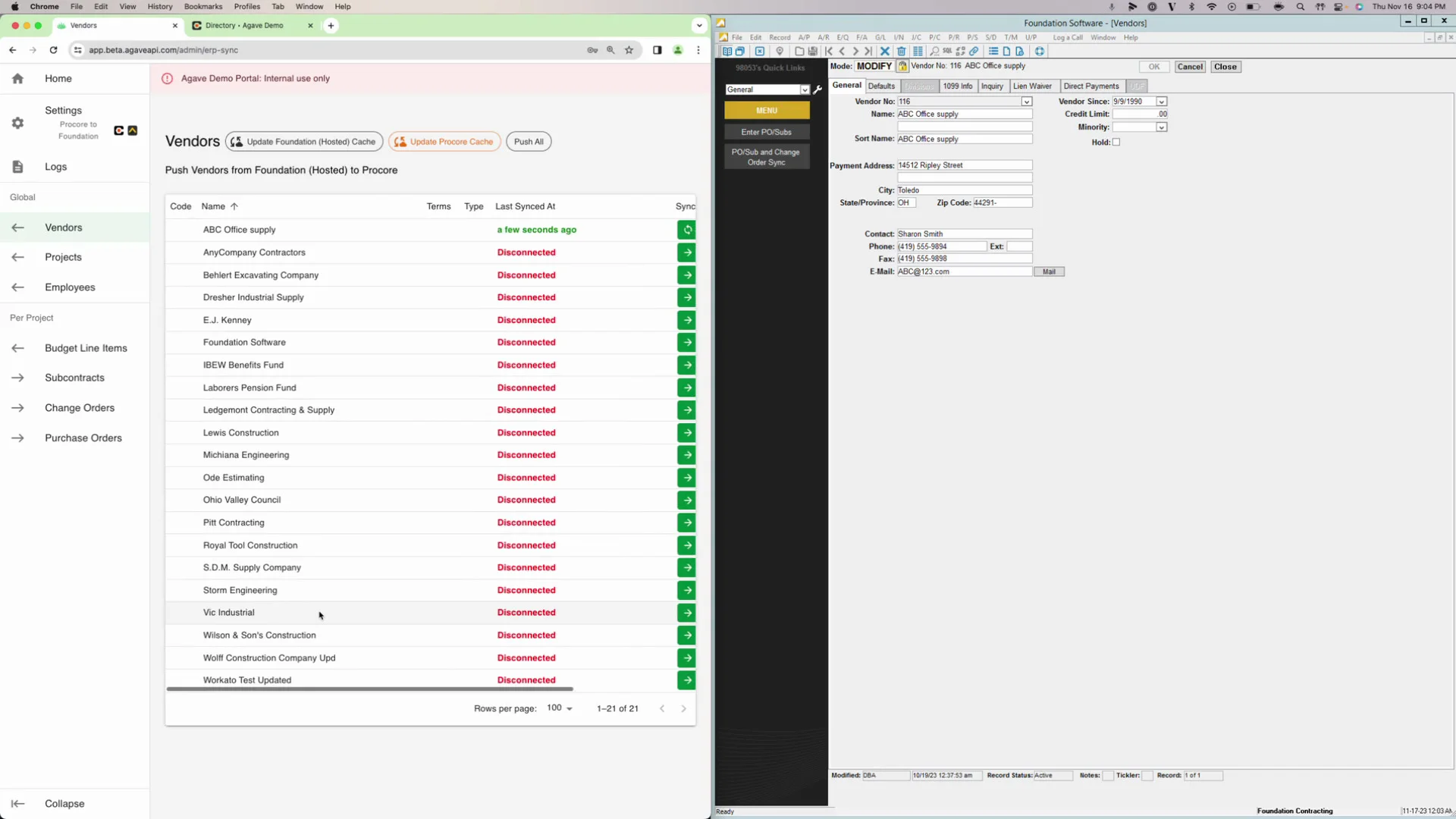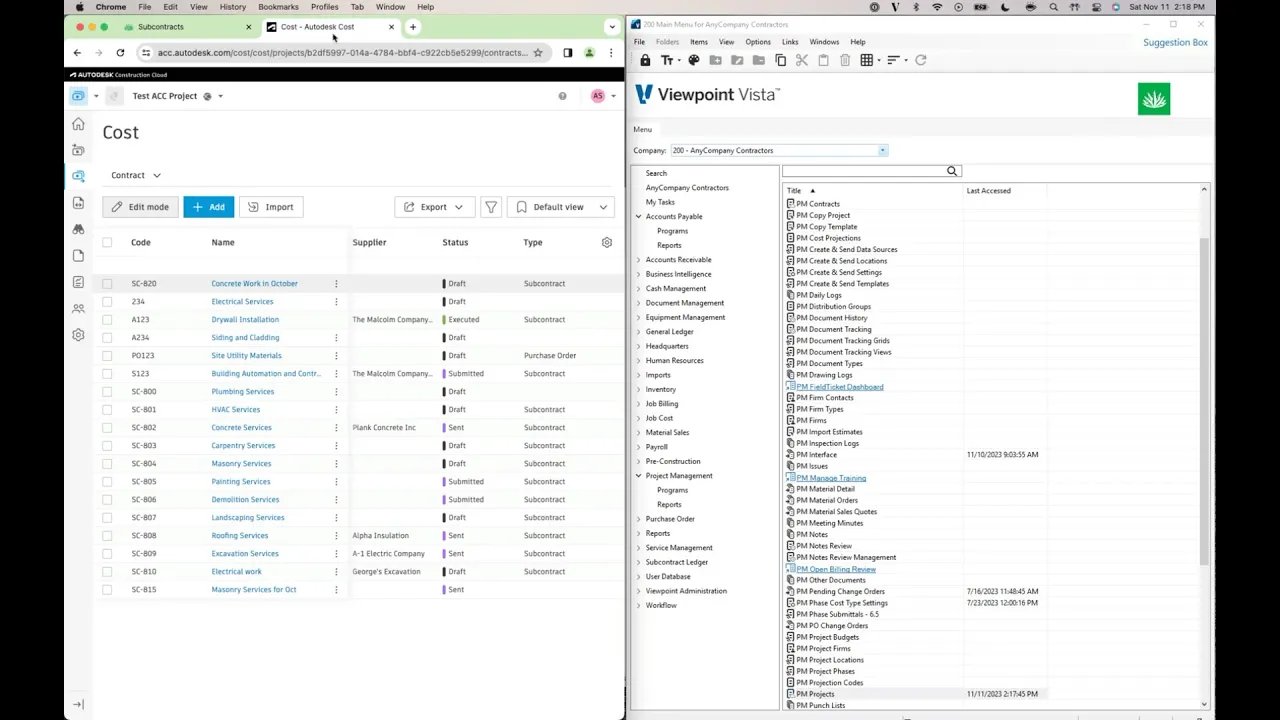Agave Sync for Autodesk Build
Agave syncs data between Autodesk Build and accounting systems automatically for general and trade contractors. No more delays, double-entry, or inaccurate data.
See how our customers are using Agave to sync data from Autodesk Build
We’ve been using Agave to connect our Sage 300 accounting system with Autodesk Build, and it’s been a game changer for our workflows. The integration is seamless, reliable, and has saved our team countless hours of manual data entry. Agave makes it easy to keep project and financial data perfectly in sync — a great solution for any construction company looking to streamline operations and improve accuracy.
Agave captured Brinkman's requirements and built an integration we can rely on. As project complexity increases, we needed an integration to ensure Autodesk and CMiC provide accurate data to our project teams. This integration does exactly that.
Agave's integration has been pivotal in improving our efficiency and giving us peace of mind.
We are very happy with our experience moving our integration with Sage 300 CRE from hh2 to Agave. We used hh2 for our integration before, and Agave has been a huge improvement, both in terms of product functionality and quality of customer support.
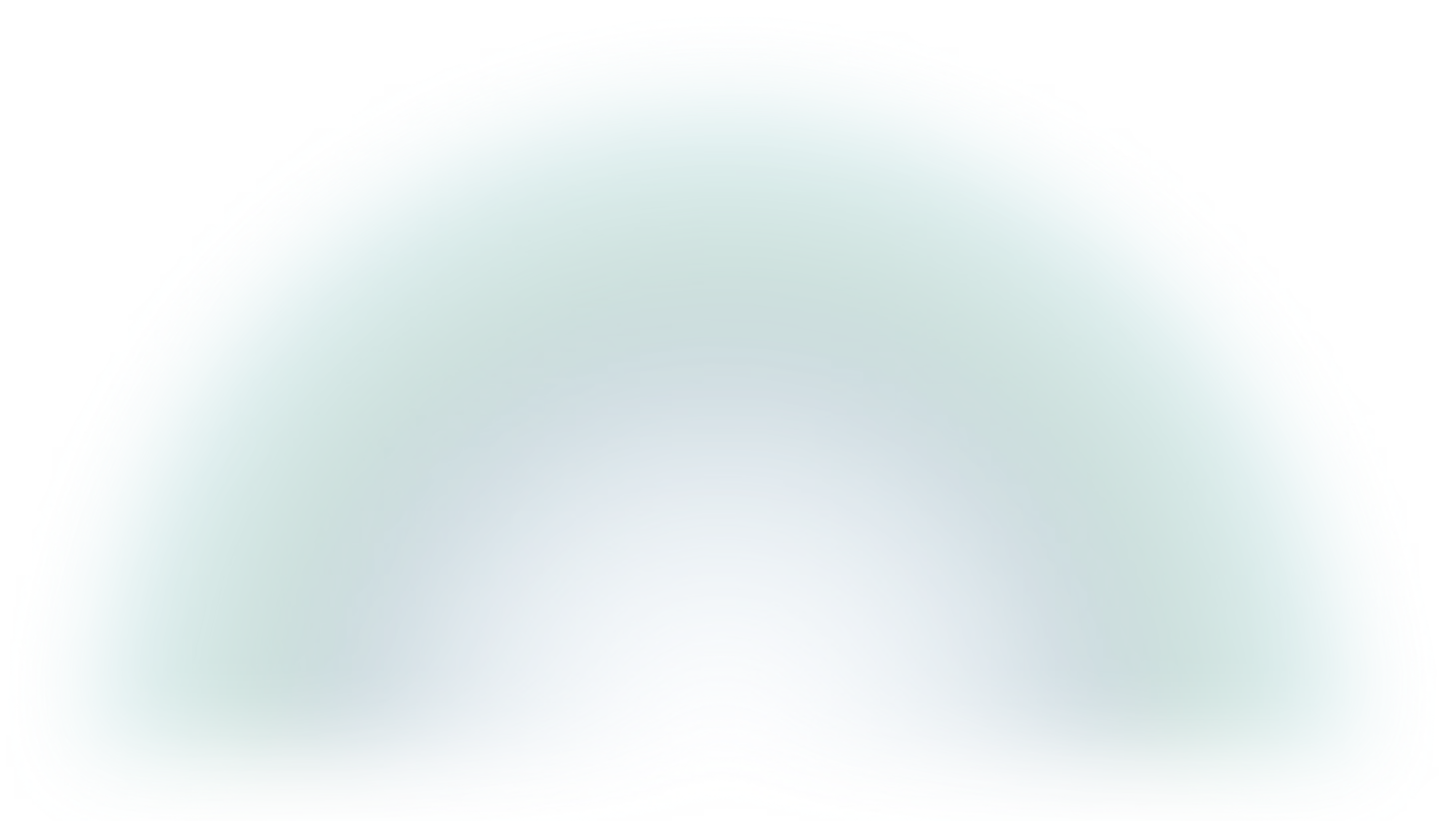
Have granular visibility into what’s syncing. See what’s synced, what’s not synced, and when next syncs will occur. Drill-down by data type to see project-specific cuts. Get full transparency into every data flow without delays.
Get real-time and nightly alerts when a sync fails or key data is missing. Stay ahead of issues just by checking your inbox, no need to visit our tool.
Sync data for multiple business entities, cost centers, divisions and/or branches all in one tool. Each is just a separating configuration, all managed in one place.
Support syncing data for subjobs and other project classifications, so you can track costs granularly and avoid impacting your financial reports.
Automatically link records that exist in both systems using customizable matching based on one or many fields. Eliminate the need to map records manually one by one. Avoid creating duplicate records that are a pain to fix.
Answer your questions in seconds with our library of field mappings, FAQs, and video walkthroughs, or receive unlimited access to our US-based integrations experts.
Flexible, directional syncs
Agave supports both one-way and two-way syncs across all supported data types - so you control how information moves between your preferred systems.

1:1 onboarding, led by experts
We assign you a dedicated implementation specialist who knows your systems in and out. They work with you 1:1 to handle everything, ensuring onboarding is seamless. We connect your systems, review your workflows, lead you through meetings, and train your team before going live.

Support in minutes
Our fully US-based team is your one-stop shop for responsive support -- at no extra cost. We’re experts in your systems, so you’ll never get bounced around looking for answers. Reach us via Microsoft Teams chat, phone, or email. For urgent issues, email our pager 24/7 for answers in minutes.

Your questions,
answered.
Not many tools do what we do, so we imagine you might have questions. If you don’t see yours here, reach out—we’re happy to help.
Agave onboarding typically takes 4–8 weeks and includes five key phases:
- Kickoff: Assign your dedicated implementation manager, kickoff call to confirm timelines and stakeholders.
- System Setup: Validate data mappings, set up Agave accounts, and connect source systems.
- Core Module Setup: Configure your first integration module, perform initial tests with sample and live data.
- Additional Modules: Configure and test additional modules individually.
- Pre-launch Testing: Conduct comprehensive tests with live data, address edge cases, and finalize remaining questions.
We provide ongoing, unlimited support through our US-based integration experts, including:
- Dedicated MS Teams channel for rapid communication.
- Responsive email and phone support, typically within hours.
- 24/7 urgent issue line with immediate escalation to our on-call team.
- Access to comprehensive documentation, FAQs, and demo videos for self-service support.
Agave Sync is priced based on four factors:
- Systems: which systems are being synced, and how those are deployed (cloud, hosted, on-prem).
- Companies: the number of financial/corporate entities or divisions being synced.
- Modules: which sync modules you choose.
- Customizations: how closely your needs map to our default settings.
- Access to our cloud-based platform, including unlimited users, projects, and data volume, with continuous product updates.
- 1:1 Hands-on implementation led by a dedicated integration expert who helps define and review data mappings and guides you through onboarding meetings.
- Responsive support at no extra cost, via private chat (e.g., MS Teams), phone, and email. Plus a 24/7 urgent issue line that pages our on-call staff.
- Enterprise-grade security (SOC II Type 1–2 certified, with annual penetration testing) and a 99% uptime guarantee.
Yes. Discounts are available for multi-year commitments and faster signing.
Yes. At any point, you can add more modules or systems to your plan.
You can see detailed FAQs, video walkthroughs, and field mappings in our docs here: Autodesk, Procore, ServiceTitan.